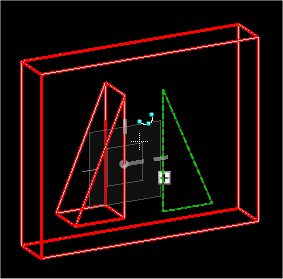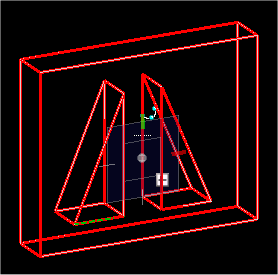Mirror a Building feature using the Mirror tool
- Press and hold down the <Ctrl> key.
-
Select
 (
Mirror ), and complete tool
settings.
(
Mirror ), and complete tool
settings.
-
Select the Building feature to mirror.
The feature (in this case a shape element used to create an opening in a Building form) highlights and a mirrored feature shape is dynamically attached to the pointer.
-
Release the <Ctrl> key.
The <Ctrl> key operation is active and the key no longer needs to be pressed for the current manipulation.
- Dynamically move the mirrored copy of the opening feature to the desired location and enter a data point to place it.
- Continue to enter data points to place additional mirrored copies of the opening feature, or Reset to stop the feature mirror operation.